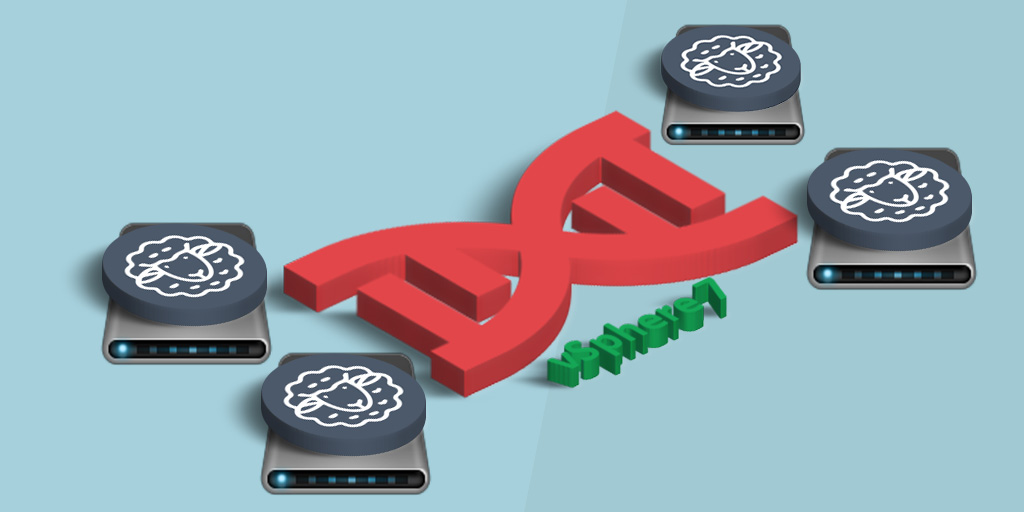„*“ zeigt erforderliche Felder an
Dein Ansprechpartner

Dein INCAS Team
0800 4772466
info@incas-training.de