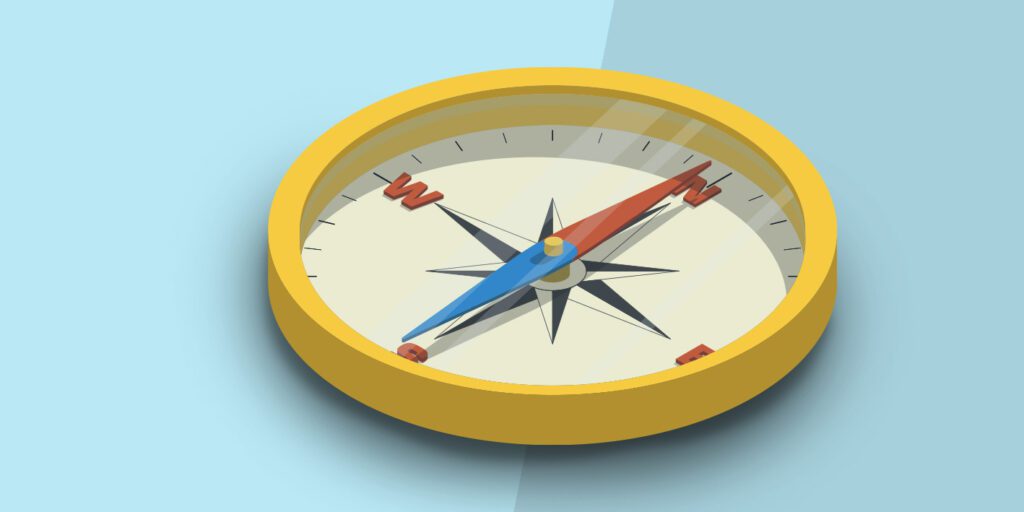- Methoden und Werkzeuge zur Fehlersuche
- NetBackup-Prozessablauf
- Debug-Protokollierung
- Fehlerbehebung bei Kommunikationsproblemen
- Fehlerbehebung bei NetBackup-Installations- und Upgrade-Problemen
- Fehlerbehebung bei NetBackup WebUI
- Fehlerbehebung bei Cloud-Speicher und OST-Plug-ins
- Fehlerbehebung bei NetBackup Deduplizierung
- Fehlersuche in virtuellen Umgebungen
- Fehlerbehebung bei Storage Lifecycle Policies
- Einführung in die Protokollanalyse
- Verstehen des NetBackup-Katalogs
Veritas NetBackup 8.2: Maintainance and Troubleshooting Seminar
Veritas NetBackup 8.2: Allgemeine Werkzeuge und Methoden zur Fehlerbehebung
Der Kurs Veritas NetBackup 8.2: Maintainance and Troubleshooting bietet IT-Experten eine Anleitung zur Fehlerbehebung bei Veritas NetBackup-Software. Der Kurs behandelt allgemeine Tools zur Fehlererkennung und Methoden zur Fehlerbehebung. Du lernst, wie du Probleme im Zusammenhang mit der NetBackup-Datenbank, Geräten, Medien, Festplatten, Cloud, OST, Deduplizierung und Virtualisierung beheben kannst. Darüber hinaus lernst du die Funktionen der wichtigsten NetBackup-Prozesse kennen und erfährst, wie du die zugehörigen Protokolle aktivierst, anzeigst und verwaltest.
Inhalte Veritas NetBackup 8.2 Seminar
Veritas NetBackup 8.2: Maintainance and Troubleshooting Zielgruppe: Veritas NetBackup 8.2 Seminar
Dieser Kurs richtet sich an NetBackup-Administratoren, -Betreiber, -Systemtechniker und Mitarbeiter des technischen Supports, die ihre Kenntnisse und Fähigkeiten zur erweiterten Fehlerbehebung in NetBackup auf einer Windows- oder UNIX-Plattform erweitern möchten.
Veritas NetBackup 8.2: Maintainance and Troubleshooting Voraussetzungen: Veritas NetBackup 8.2 Seminar
Die Teilnehmer der Schulung sollten mit allgemeinen Netzwerk- und Speicherkonzepten sowie der Administration und Konfiguration von Windows- oder Linux-Betriebssystemen vertraut sein. Die Teilnehmer müssen außerdem über ein bis drei Jahre Erfahrung mit der grundlegenden Administration, Konfiguration und dem Betrieb von NetBackup verfügen. Diese Voraussetzungen können durch die Teilnahme an einer beliebigen Version des NetBackup-Administrationskurses und zusätzliche praktische Erfahrung erfüllt werden.