Unreal Engine 4.27 Datasmith Runtime Import

With the release of the Unreal Engine in version 4.27 comes “Datasmith Runtime”; a new feature that will significantly change the work with the software in certain areas.
“Datasmith” as a connection between the Unreal Engine and common CAD as well as classic 3D programs will already be familiar to many Unreal Engine users, especially in the architecture and automotive fields. Using specific exporter plugins, it is possible to export prepared scenes from 3DS Max, Sketchup Pro, Revit, Navisworks, Rhino, Archicad, Solidworks and other software into the “.udatasmith” format and then import them into the Unreal Engine editor with geometry and materials intact. Partial transformation from CAD geometry to polygon geometry is also done here, which can be influenced in the level of detail with setting parameters.
The “Visual Dataprep Tool” also works with Datasmith data and can use modules and queries to optimize the geometry, hierarchy and materials even further and procedurally, replace them or simply not import some of them if necessary. This allows files that have not been specifically prepared for use in the Unreal Engine to be optimized for this purpose.
All this is done in the editor, of course. So, if you want to visualize an architectural design, a planned vehicle, a machine, or anything else within an Unreal Engine application in real time and, if necessary, provide it with interactions, until now the only option was to import the corresponding object in the editor, build the application around it, compile it, and use the finished application. If anything was changed in the Datasmith object, or you wanted the same functionality with another object, you had to go through the whole steps again.
With the possibility to import Datasmith files at runtime and interact with them, this problem is completely eliminated and opens up countless new usage scenarios.
The “Datasmith Runtime” functionality is already integrated in the collaboration template of the Unreal Engine 4.27 (“Collab Viewer”), which can be found in either the Automotive or Archtecture category at the start of a new project, and can thus be tried out quickly and easily. Simply start a level and call up the “Viewer Menu” by holding down the space bar. There you can choose from various tools, including “Datasmith”.
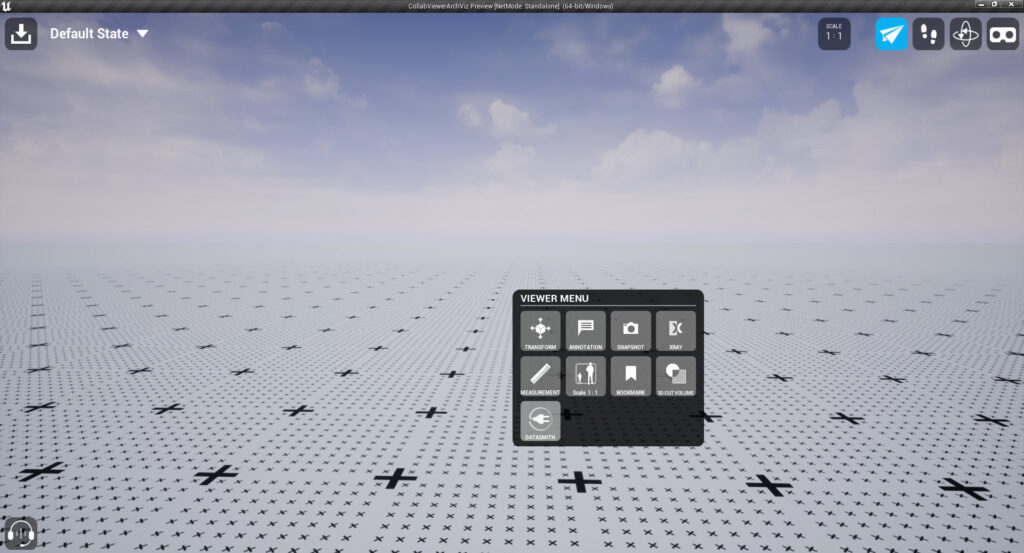
Now a moveable popup appears, through which you can add one or more Datasmith files.
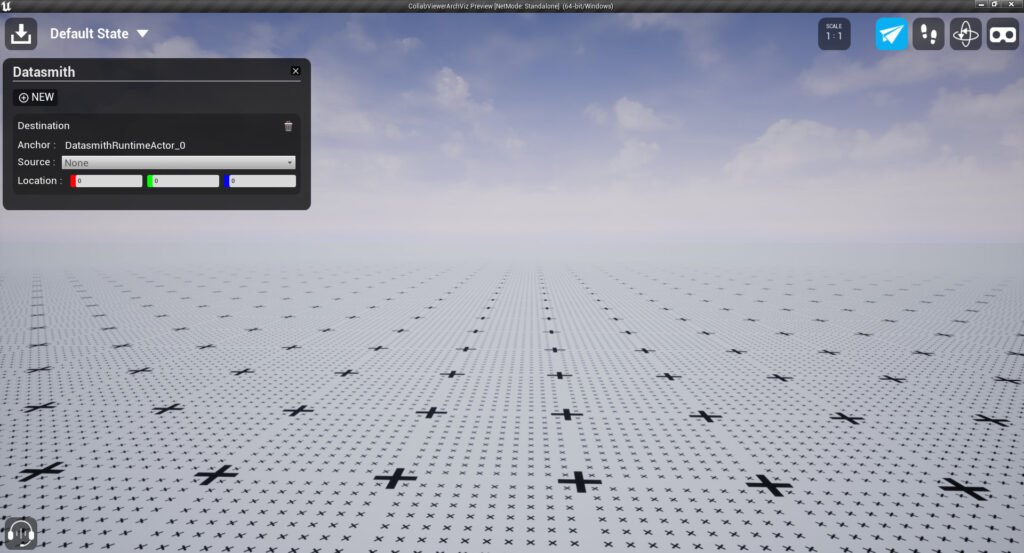
Via “Source” you can then select a Datasmith file using the Windows Explorer, which will be added to the scene after a short loading time.
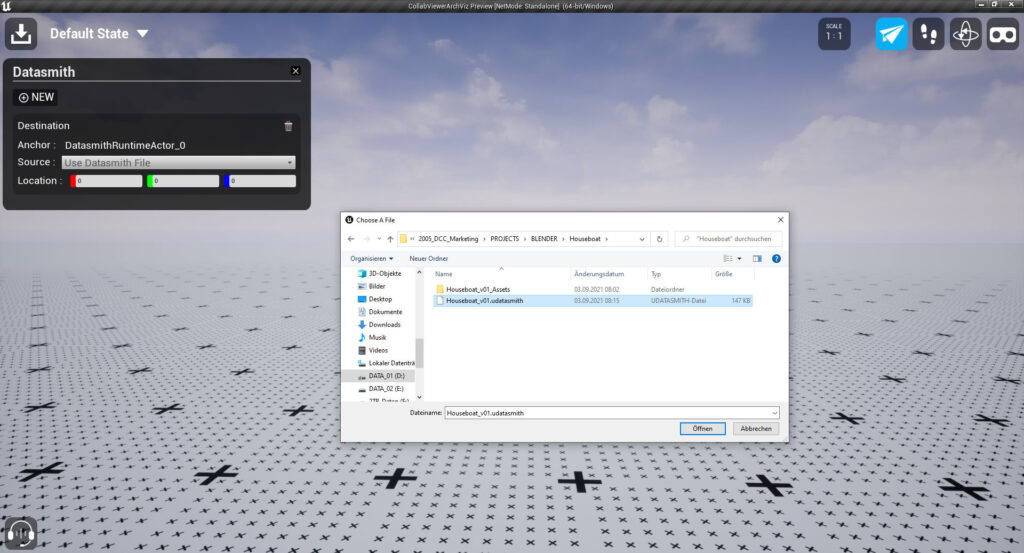
Using input fields and buttons, you can change the position of the entire object, delete the object, or add new Datasmith objects. The popup can also be closed again and called up again if required.
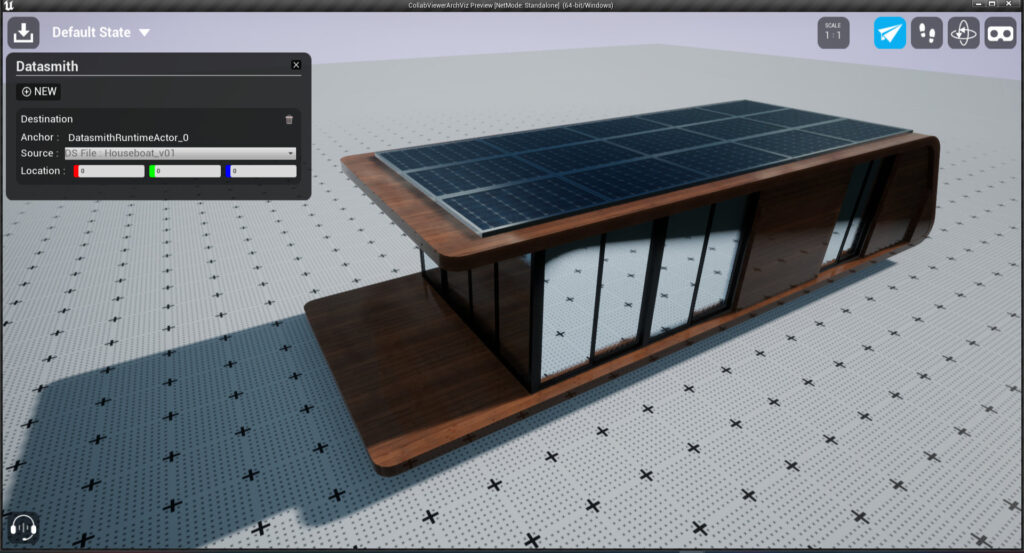
Using the existing tools in the project, you can interact with the Datasmith object and its individual objects. For example, you can use the “X-Ray” tool to make individual objects appear transparent so that you can see inside better.
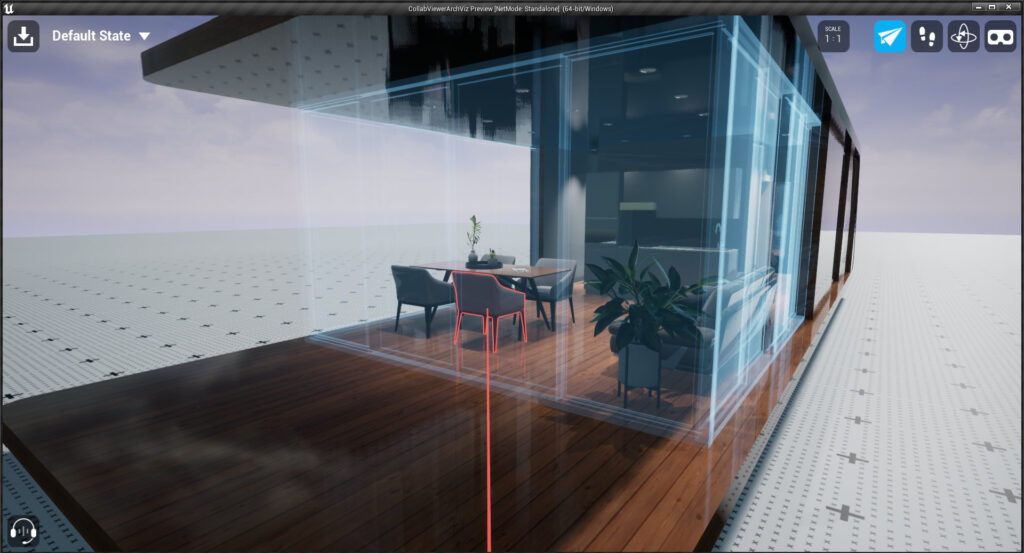
The Transform tool can also be used to move individual objects or return them to their original position.
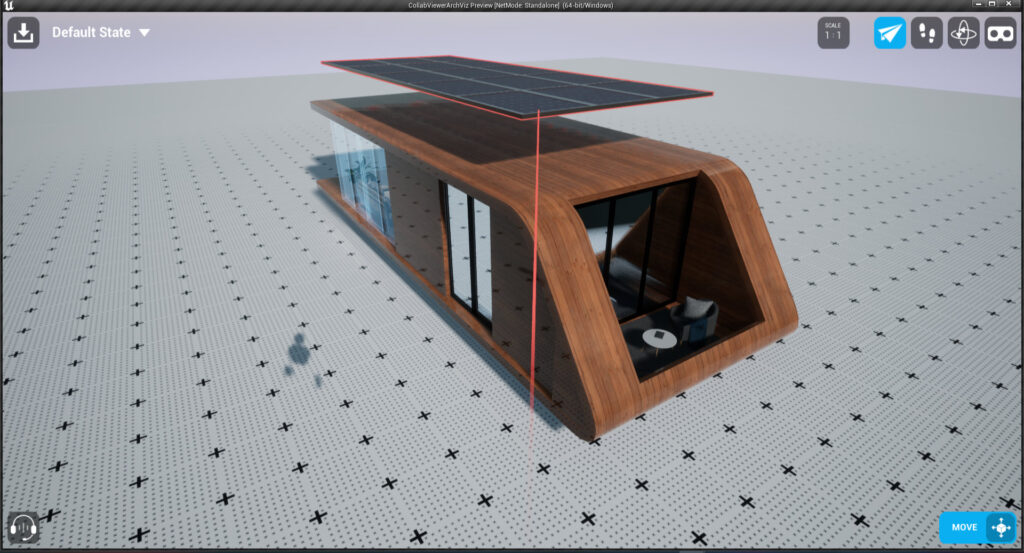
Also, you can switch all but one object to transparent, which is of course highly relevant for specific use cases.
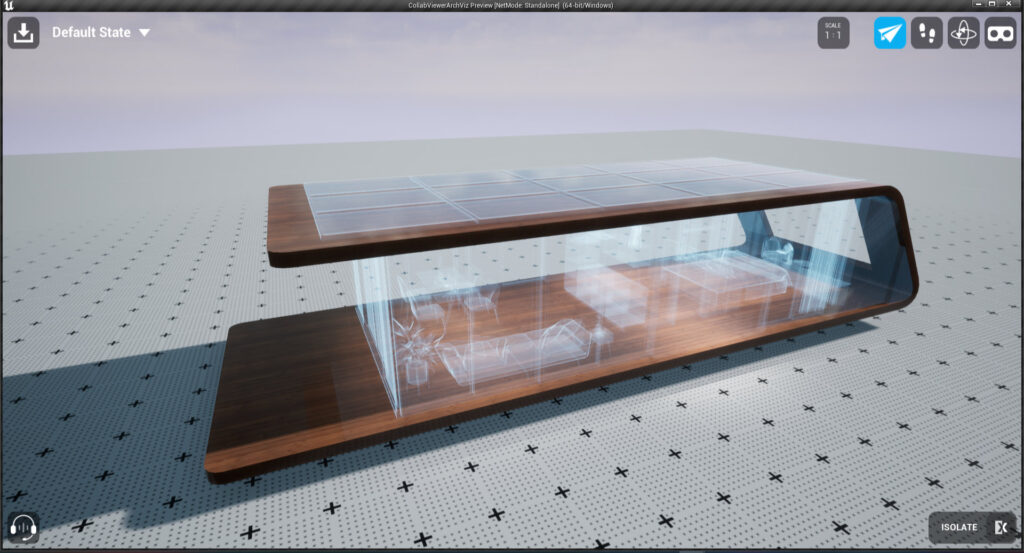
The measuring tool can be used to take measurements and transfer them to various measured variables.
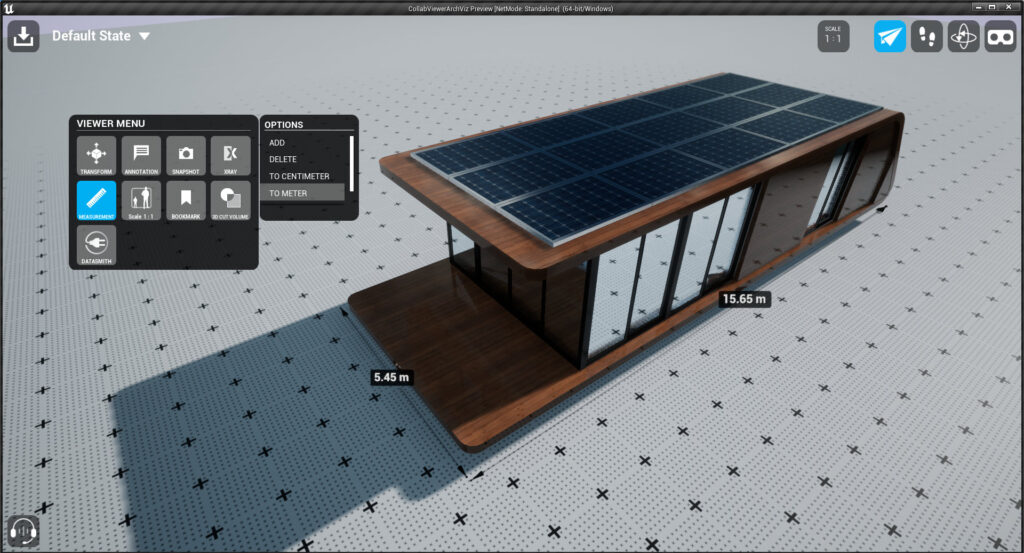
The annotation tool can also be used to place drawn annotations or annotations in text form in 3D space on and around the object.
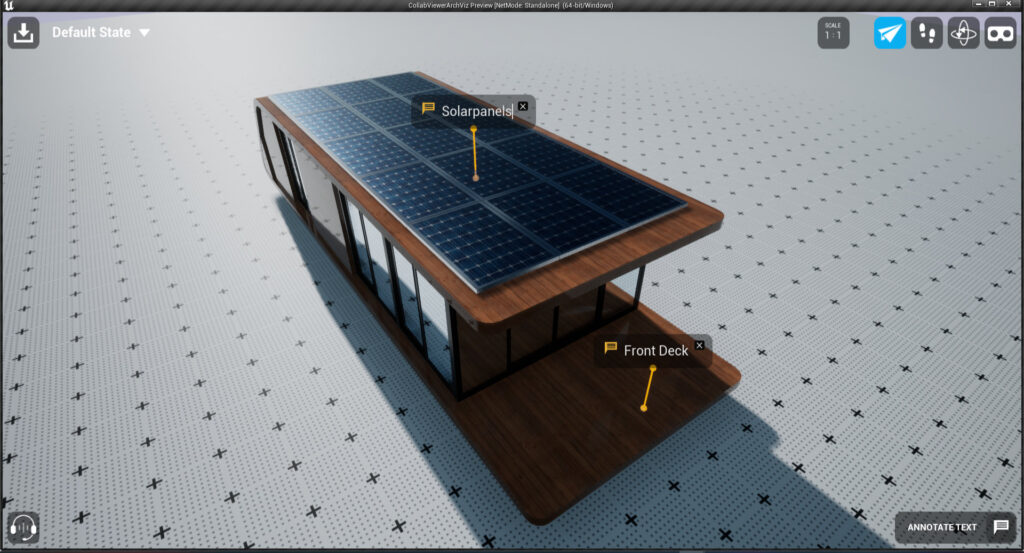
Of course, you can also create snapshots of the measurements, annotations, transformations and other edits, which are saved locally. This quickly turns the template into a useful visualization tool.
One quickly realizes that this can provide a huge increase in productivity. Previously, when using such an application, the application had to be prepared and recompiled accordingly for each Datasmith object, which of course enormously decelerates an iterative work process.
Further functionalities, such as a “DirectLink” functionality, which can still be added via Blueprint, shall not be discussed here at all. For this, a quite detailed documentation is available on the website of the Unreal Engine:
https://docs.unrealengine.com/4.27/en-US/WorkingWithContent/Importing/Datasmith/Overview/UsingDatasmithAtRuntime/
Conclusion
Once again, Epic Games makes an important step towards user-friendliness, reduction of complexity and an easier entry into the Unreal Engine ecosystem with the feature enhancements of the Unreal Engine. With the introduction of Datasmith, the foundation was laid that allowed CAD users in particular to experience the benefits of the Unreal Engine in an uncomplicated and simple way. Now with the ability to build this in at runtime pushes boundaries and gives hope for many individual tool applications that can be assembled according to one’s own ideas and requirements. From the small showroom for internal product presentations, to evaluation applications in architecture, production and automotive, so much is conceivable and now even easier to implement.
It will be interesting to see what happens next. However, once again a point worthy of a caesura has been reached to realize the possibilities this opens up. The Unreal Engine in version 4.27 will probably remain the last major version before the big switch to the Unreal Engine 5, which lures with Nanite, Lumen and many other functions and can already be tried out in “Early Access”. However, this is not a case of resting on one’s laurels and some important and helpful tools and functionalities have been added. You can read more about this in my article about the Unreal Engine 4.27.
Kontakt

"*" indicates required fields
